|
To set up log file
monitoring checks via CRONTAB and receive Email Notifications on
those checks, see below:
|
root@nagios-primary ~# ./nlm localhost:email logrobot autonda /var/log/messages
1h 'kernel' 'timed out' 1 2 -ndshow Kernel_Timeouts Support@Logrobot.com
|
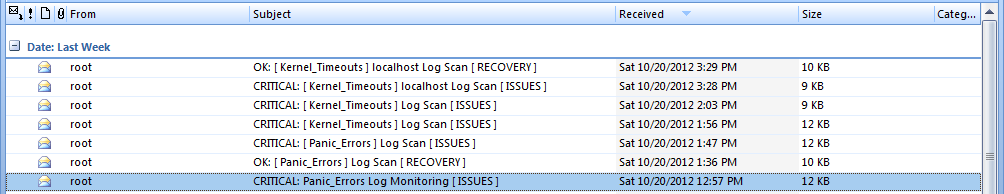
Monitor the [ /var/log ] Directory
-
Watch for files that were recently updated within
[
5 ] hours
-
If/When those files are found, scan them, watch for
entries containing [ "ERROR" ]
-
If less than [ 15 ] entries are found containing
[
"ERROR" ], do not alert - this is not an issue
-
If more than or equal to [ 15 ] entries are found,
but less than [ 20 ], alert as WARNING
-
If more than or equal to [ 20 ] entries are found,
alert as CRITICAL
-
If the above threshold is breached, send an email
alert to the address [
logrobotTool@Gmail.com ]
-
In the alert show only the file(s) found in the [ /var/log
] directory that contained the [ "ERROR" ] string
Log Monitoring Example:
|
root@nagios-primary
~# ./nlm monitor-01.net:email logrobot autoblz
/var/log 5h 'ERROR' '.' 15 20
grahite_access_dirk14 -ndshow logrobotTool@Gmail.com |
Email Screen
Shots of Log Monitoring Checks:
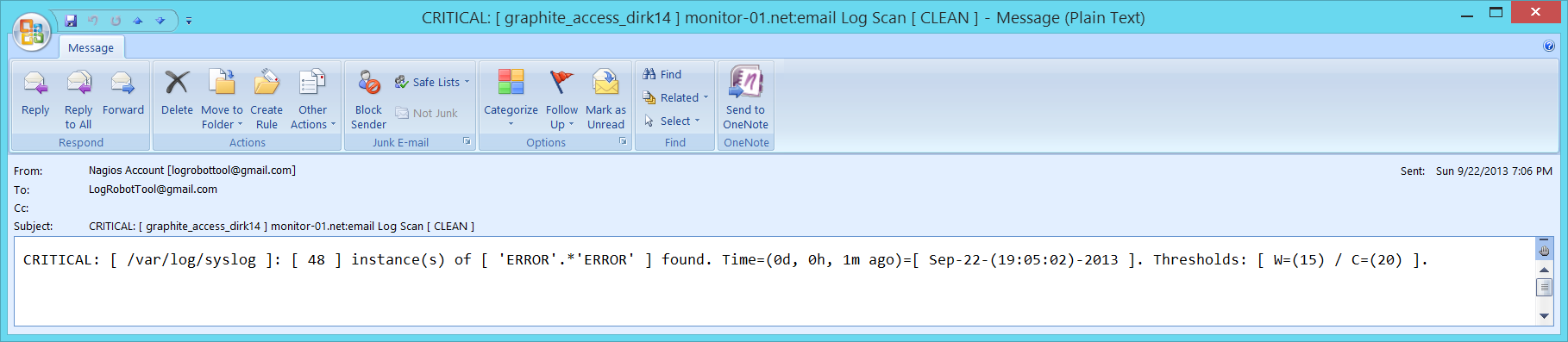
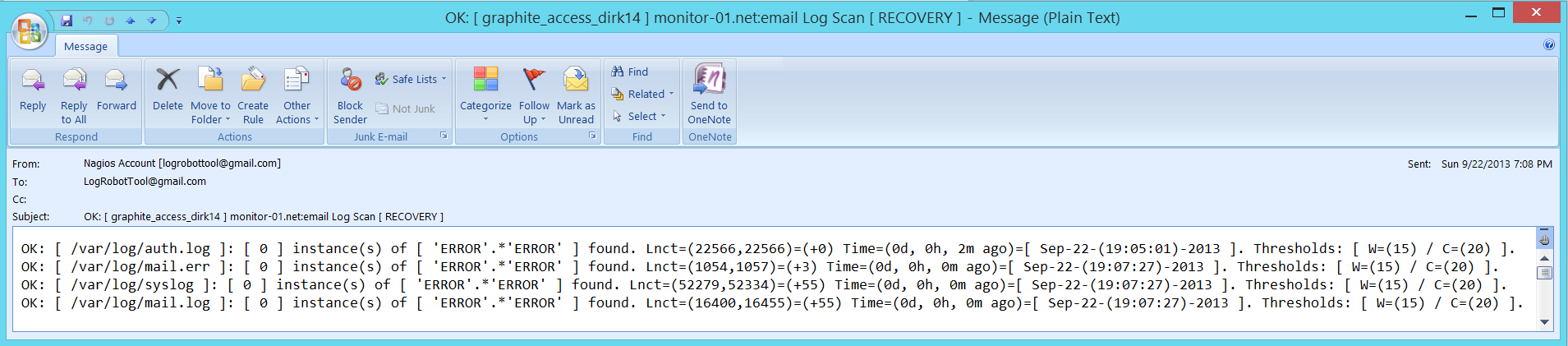
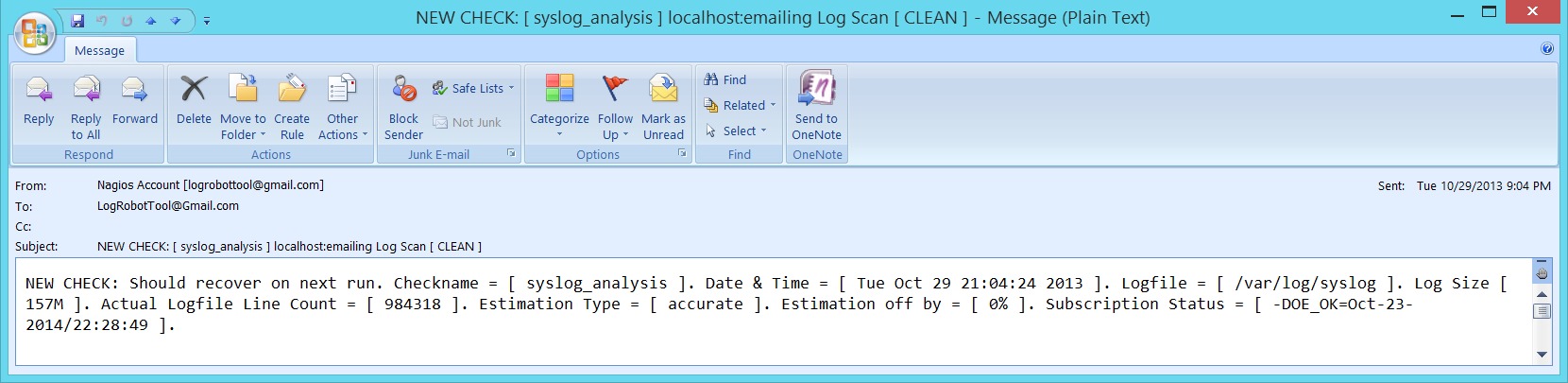
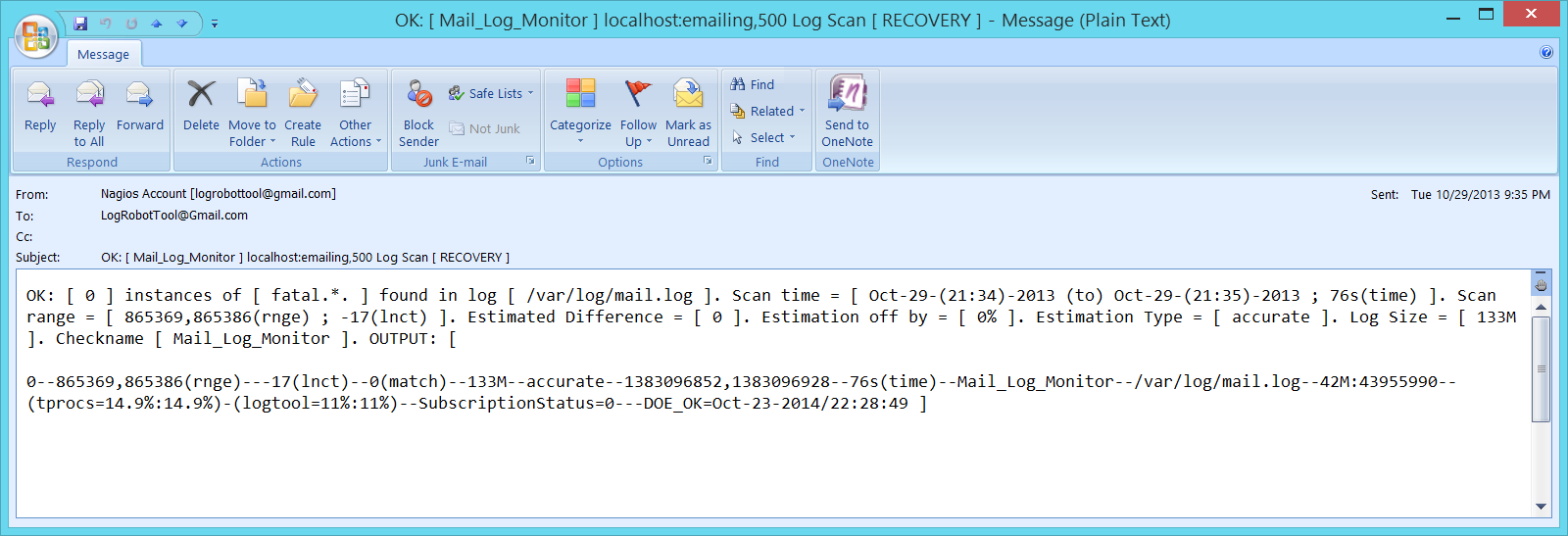
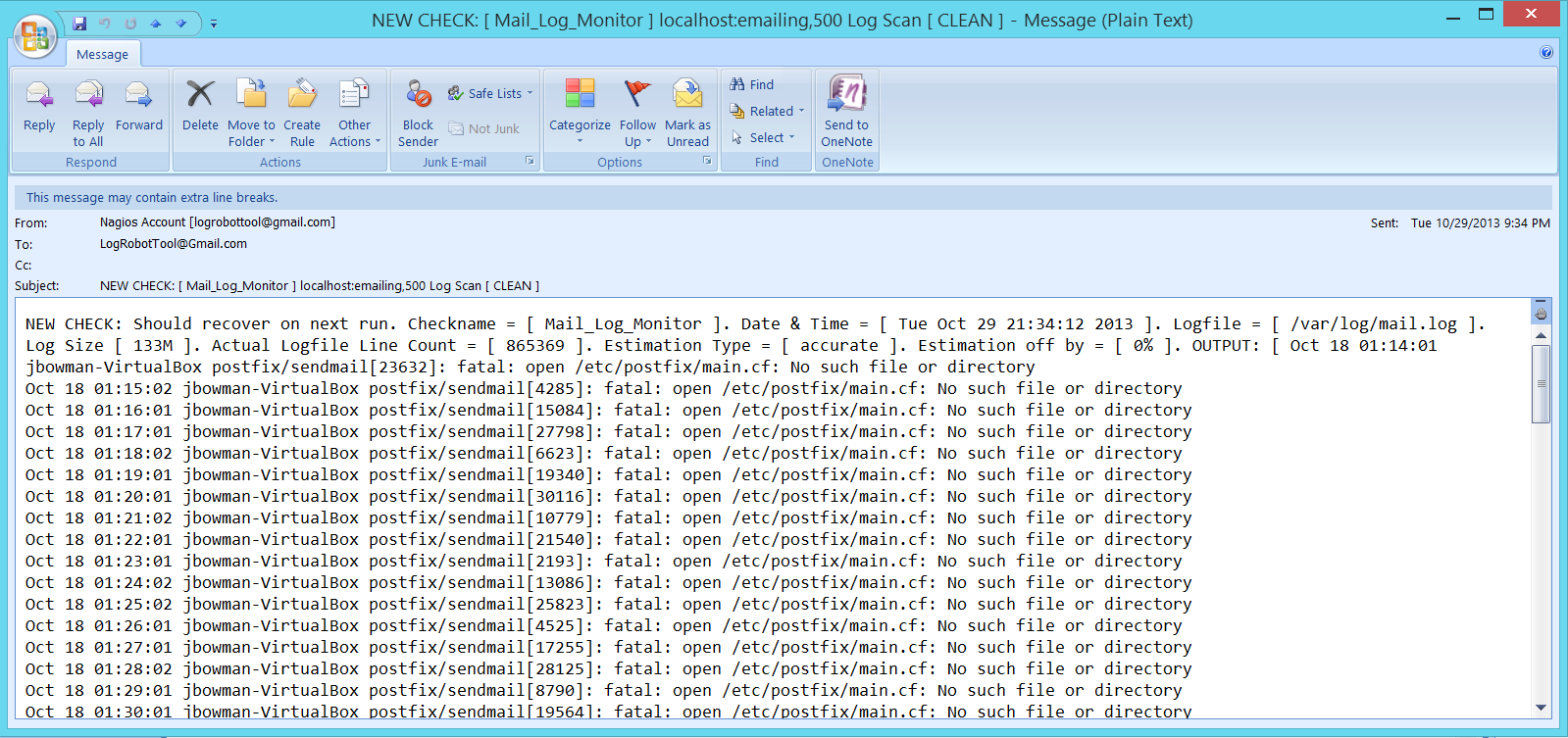
Back to Top
|